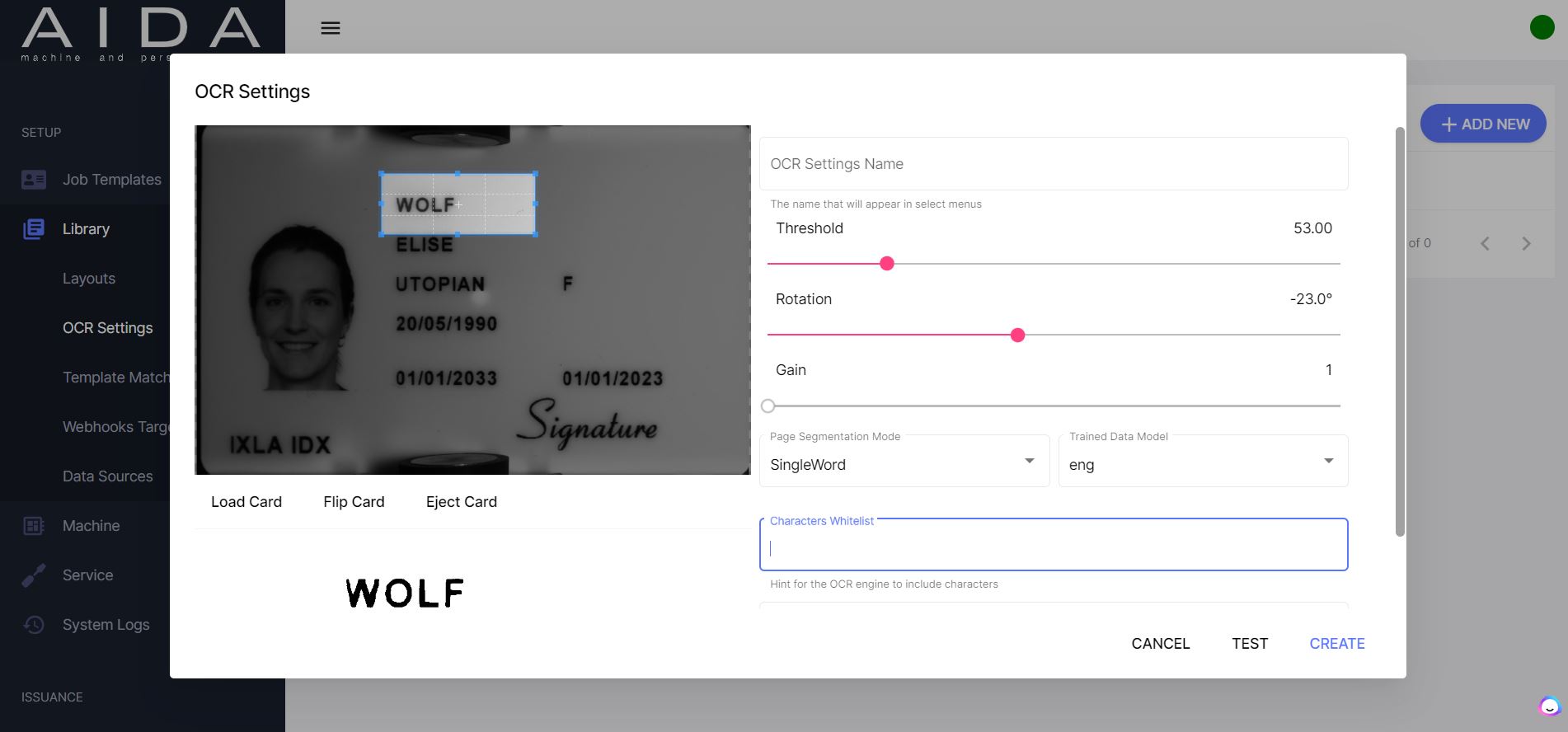
OCR software is a technology that converts printed text into digital text. It uses image processing and pattern recognition techniques to analyze images and extract characters. The AIDA software can identify text areas, recognize individual characters, and form words and sentences. It supports multiple languages and font styles. After recognition, it applies corrections and enhancements to improve accuracy. The output generate a specific inspection that will be applied in the workflow for quality control at the end of the personalization process or at the beginning to get specific information used to link the phisical document to the personal data before printing
TO CREATE A NEW INSPECTION
- ADD NEW: a pop up window will appear
- Load the document: LOAD CARD
- Select the text subject to OCR using the blu windows on the card image
- Assign the name to the inspection to be used in the workflow OCR SETTING NAME
- Adjust the grafic parameter
- THRESHOLD is used for the binary conversion, will define the graytone value where the pixel will turn from white to black
- ROTATION is used to ensure the proper image alignment
- GAIN will improve the image contrast
- PAGE SEGMENTATION MODE: define the structure of the OCR inspection, it can be:
- Single word: Just a single word with no black
- Single line: sequence of word with blanks
- Single char: Single character
- …
- TRAINED DATA MODEL: define the language or special font
- i.e.: Eng = English language
- OCRB: OCRB font used in MRZ
- CHARACTER WHITELIST: can be a hint for the OCR engine to include characters or mask to be applied
- FLIP CARD: in case ispection on the back is needed
- EJECT CARD: when OCR ispection configuration is completed
Video Tutorial